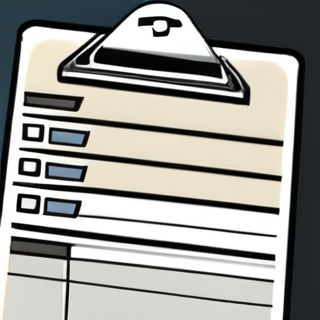Welcome to Sadukie’s blog - where you will learn about her many adventures in technology. She’s been working in tech since the late 90s and continues her polyglot adventures to this day.
In April 2025, we changed blogging platforms, so many posts are currently lost at the moment. We hope to restore them soon!