Today, I’ve run into a Zune software + Windows Easy Transfer + Windows Phone unhappy situation. Hopefully blogging about it will help us find a proper solution.
Background
For the past year and change, my IT administrator at home (also known as my husband) had been nagging me trying to get me to put my laptop on the domain. Yes, we have a domain here at home, and I’ve been holding out on it, mostly because I’m lazy and stubborn and didn’t want to deal with it. Well, he eventually gave up, but I didn’t forget his attempts. Today, since it was quiet here, I figured that I’d join my laptop to our domain, transfer files over, and hopefully just work with my domain account.
As Microsoft has been showing, they write some pretty nifty account migration tools. I used the Windows Easy Transfer feature of Windows 7 to migrate my files from my local machine account to my domain account. Migrating 6.8GB of files seemed to work nicely – my start bar had all of my shortcuts, my background appeared, and my files in my libraries migrated over. Even sweeter, my files copied over and hubby’s folder redirection policy worked like a charm. So now my My Documents and My Pictures stuff is redirected to a folder on our network. This looks pretty smooth sailing so far.
Note: Both my local and domain accounts are administrators on this Windows 7 SP1 64-bit machine.
The Problem
Ah, Zune software… no matter how many times I try to like this, it manages to find another way to disappoint me. My Zune settings apparently weren’t migrated by the Windows Easy Transfer process. Add to it that the playlists problem I mentioned before managed to resurface. But wait… there’s more!
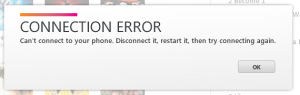
*sigh* All I did was plug my Windows Phone (Samsung Focus 1.3 on AT&T running Mango), and Zune didn’t like that. Okay… let’s try what the error suggests…
{disconnects phone, restarts phone, and tries connecting again}
Same error…
The Adventure to a Solution
This obviously is an error that isn’t really what it says it is. Let’s hit the search engines and see what I can find. Oh hey… look at this nifty KB article!
{switches users back to the local machine account, plugs in phone, gets to the Forget Phone part}
Hmm… forgetting the phone worked without error. Let’s try this again.
{switches users back to the domain account, plugs in phone, gets the original error}
Nope… same problem. Let’s see what else is in the KB. Ooh… a Fix It file – Microsoft Fix It 50607! This has got to work!
{runs Fix It only to get an error}
Hmm… maybe it didn’t really forget my phone. Let’s go back and check something.

Well there’s my phone. Let’s Remove it from the settings and try the Fix It again.
{Fix It runs successfully – error still exists}
There’s more to the KB… creating a new certificate and restoring third party files. Following their instructions, I see that there’s a new folder under the RSA folder but no new certificate in Certificate Manager. Um… wait… what?!?
{Side note: If you’re messing with certificates, you’re going down a dark path. Proceed with caution. }
Okay… so new folder in RSA as well as my .bak folders… all of them are getting moved out of the RSA folder and into some temp folder somewhere else.
{Reopen the Zune software}
*sigh of relief* There’s the Windows Phone wizard… finally, I can tell the Zune software on my domain account to pick up my Windows Phone. But wait… is this for real?
{checks Certificate Manager and the RSA folder}
Yes, there’s a new folder in the RSA folder and a new certificate for the zune-tuner://windowsphone/… entry. *whew*
Conclusion
Searching for the KB article reminded me that not all errors are really what they claim to be and may have a lot more details behind them. The KB article itself led me towards the right solution. Following my IT instincts of substituting a “move to temporary folder” for a “rename with .bak” led me to a solution. I figured I better blog about this now, as maybe someone else will run into this in the future and find this article to be helpful.